As the item in question will be a nif then you are going to need Blender to export it properly as an object file.
Luckily I found a nif in seconds that didn't have a collision mesh, a gravestone from Rebirth! Damn it Trance.
Import the offending nif into Blender and then export it as an object file but don't close Blender.
Import the obj into Wings 3D
And now this is where we get to make our hull mesh.
This is a tough one because the actual model isn't very detailed or complex in the first place but we're going to make a hull for it anyway.
Highlight the entire model then go to Tools -> Bounding Box -> Save Bounding Box and then press space to deselect the model.
Use the padlock icon to lock off the original model but leave it so you can see it.
Now right click and make a cube and select it. (Body)
Now all we need to do is shape this cube to cover the existing model.
Once we have shaped our hull mesh we can delete the original model so all we have left is the hull. Rename the hull to erm...let's say "Hull" and then export it as an obj file (wavefront)
Now. I told you not to close Blender so I hope you didn't? Import your new collision mesh.
File -> Import -> Wavefront (.obj)
From here we can follow this;
Adding Collision in Blender
Remember when making your hull mesh the idea is the be just a simple version of the actual model that hugs it as closely as possible.
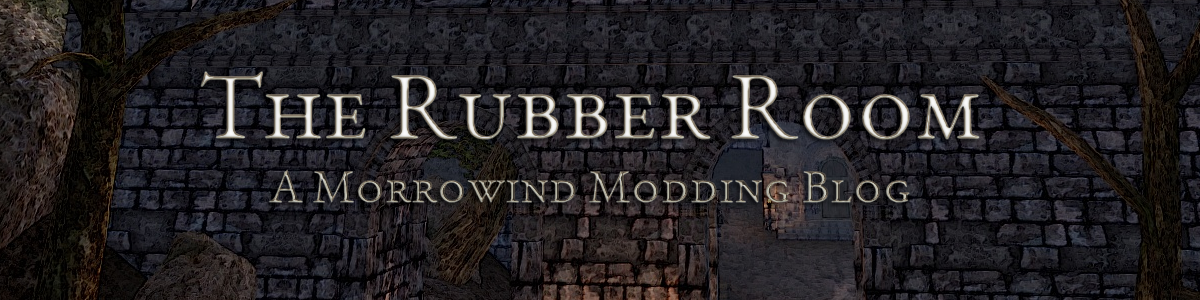



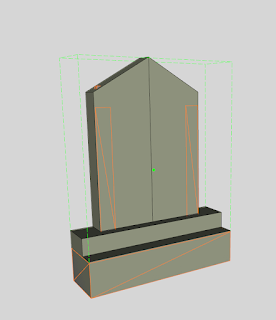




No comments:
Post a Comment