So. You now have your table and your hull mesh but how to get them from your Wings screen to your Construction Set?
Make sure you have both meshes on your screen and now let us export it so that we can use Blenders NIF exporter to get it to a reasonable state for the game. (The current model of the table we have is no where near the correct size for game - I will show you how to do that later).
No idea why this happens but once you import the model into Blender it appears to divide the model x 100. The easiest way around this is by setting up the export properties in Wings when we save the file.
Go to File -> Export -> Collada.
Set the export scale to 100 as above and click ok.
At this point we are completely done with Wings!
Your next one should be "Adding Collision in Blender"
Subscribe to:
Posts (Atom)
I've neglected Morrowind once again! The neck went wonky and I couldn't sit here wasting my life but...I did get a chance to finish ...

-
I've neglected Morrowind once again! The neck went wonky and I couldn't sit here wasting my life but...I did get a chance to finish ...
-
Modjam 2021 has now come to a close and it's time to judge the huge amount of mods that were released over Easter weekend. I shall be ...
-
Been a bit quiet in here lately. Work and more work is the reason. Meanwhile, back at the ranch, Lucar and I have been doing our thing in th...
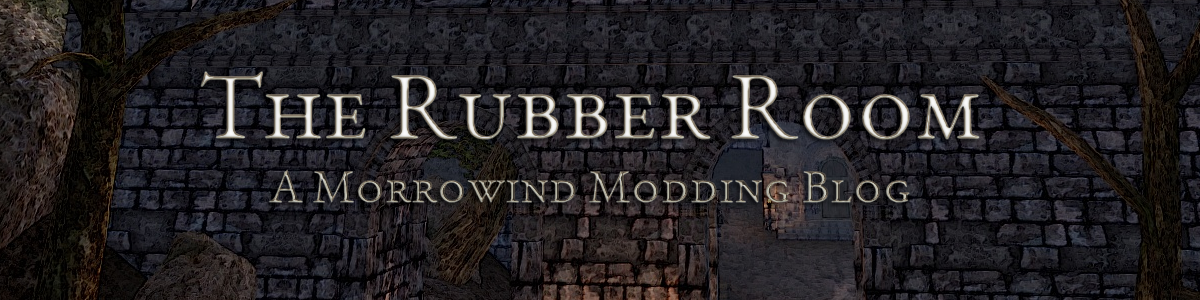




No comments:
Post a Comment